
With blogs and Web sites such as Facebook, MySpace and Twitter continuing to grow in numbers and popularity, it's obvious that taking a decent photograph of ourselves is hard! Too often we're turning to Web cams built-in or hooked up to our computers. Or, worse yet, we're using the dreaded stretched-arm cell-phone camera method. Just say no to blurry, underexposed images! Put your best face forward, particularly if business clients or potential employers will see it (the subject matter you post is another issue for someone else to discuss).
Here are a few tips to consider:
• Light: make sure there is enough light on your face, but not so much that you squint.
• Background: pay attention to weird things growing out of your head. Keep the background uncluttered and simple. Dark is even better so that your face is the emphasis.
• Dress in something simple and that doesn't wrinkle or bunch up in the wrong places.
• Do something fun or that shows an interest or aspect of your personality.
• If this is a self-portrait, place your camera on a sturdy surface and use the "self-timer" function, which will give you some time to get into place after you press the shutter release.
• Take several photos. With a digital camera, you can review the results. Check the focus, lighting, wardrobe, your expression, etc.
• Take the photo in high resolution (sometimes called "fine") so that when you reduce it for posting to the Web it won't get grainy and pixelated upon shrinking.
• Get the camera close. When uploaded to the Web, the image is going to be small. It gets even smaller for sites that turn your mug shot into a thumbnail.
• Sometimes "posing" doesn't work. In that case, have a photo taken or take one of yourself not looking directly into the camera. That can be more natural.
• If the self-portrait thing doesn't work, have a friend take a picture for you using these guidelines.
The above photo is one I took of myself for my personal Facebook page. The pic I use on my business page is also a self-portrait. For this one, I mounted my camera on a tripod with an accessory flash mounted to the camera. A second flash with a diffuser was placed on the laptop's keyboard and triggered by the first flash, illumniating my face and exaggerating the glow of the computer's screen. I used the self-timer, which gave me 10 seconds after pressing the shutter button to get into place. After about a dozen images, I got one that I thought was good enough to use. One issue was tilting my head down far enough so that the flash didn't reflect into my glasses. Using Photoshop, I brightened the Apple logo just a bit; even though I turned the laptop on, the glow was slightly underexposed.
Besides high-quality prints and Smile Books, my clients have the option to purchase a disc of Web-ready images for use on their personal Web pages. That's another way to end up with a professional-looking photo ... hire a professional photographer!
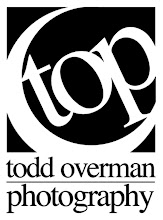
No comments:
Post a Comment